Enabling the Miles Virtual Service Advisor
Miles, the Virtual Service Advisor in Retention Pro, is available to help you schedule appointments and communicate with customers.
What is the Miles Virtual Service Advisor?
Miles is an AI powered Virtual Service Advisor that is now available within Retention Pro. When enabled Miles can respond to customer text messages, answer phone calls, and assist your customers with scheduling appointments. This lets you focus more on servicing vehicles, while Miles ensures your customers get timely support and efficient communication.
How do I activate Miles?
- First, make sure that your shop has successfully completed a 10DLC Registration.
- Most shops will already have this completed, but if you’re new to BOLT ON, your registration may need some additional time to process. See 10DLC Registration for more information.
- If you have successfully completed a 10DLC Registration you will want to confirm your Appointment availability, hours, and services from the Appointments Setup page. See Appointments and Calendar for more information.
- Miles will attempt to assist your customers with scheduling appointments using the information you have configured in your Appointment settings so it is important that this is accurate.
- Once those two items have been addressed you will want to go the Management tab at the top of your screen.
- From Management you will want to be on Company Settings which is the first page that comes up when you select Management.
- In the Company Settings menu look for "Miles Service Drive" at the bottom of the menu and click on it.
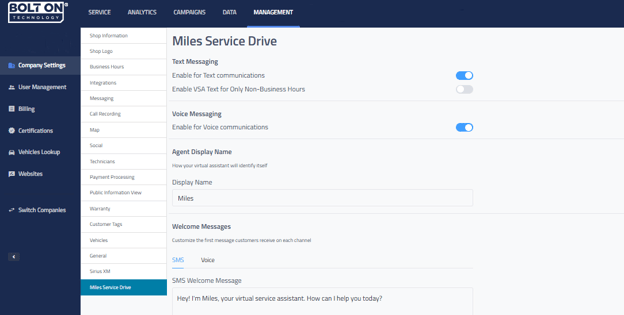
- Use the toggles for Text and Voice communications depending on what you would like to have enabled.
- Text communications will allow Miles to reply to incoming text messages and schedule appointments from there.
- You can also set this to only be active after hours.
- Voice communications will allow Miles to answer incoming phone calls and schedule appointments via phone calls.
- Text communications will allow Miles to reply to incoming text messages and schedule appointments from there.
- You can also make adjustments to the greetings, how it tells your customers what your hours are, and how it says goodbye.
- Once Miles has been enabled you will see a banner in your Messaging Center indicating that Miles will be answering incoming messages for you.

For more information on Settings please see Configurations and Settings for the Miles Virtual Service Advisor
