Text Message Campaign Tracking
Tracking features are available with different analytics across text, email, and direct mail campaigns in Retention Pro.
Within Retention Pro you will have access to Tracking on any campaign that you send out. To view the Tracking for your text message campaigns you would first select Campaigns at the top of your screen and then click on Text Message from the left side menu. Next to each campaign is an Edit button and a Track button.
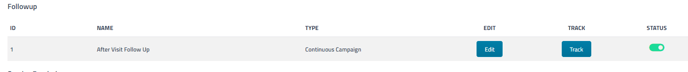

If you click Track it will open a page with graph that shows basic tracking and performance information for that campaign.
We track the customers who have received a campaign for 90 days from the time that the message is delivered. This is designed to provide a general idea of the campaigns performance. While the system cannot say for certain "This customer came in 30 days after receiving this message specifically because they received the campaign" it is a possibility that the customer came in due to receiving the campaign so they will be included on the Tracking.
When the tracking page is open it will show you a graph with multiple bars and a quick snapshot of the activity to the right of the graph. The snapshot area will show total revenue, how many messages were sent in total, total spending and total message replies for the date range selected.
At the top you will have a date range that you can customize. You can also use the Range quick select to pick this month, last month, and year to date. Click on Update to apply your changes.
🔵Blue is the messages sent, ⚫black is the visits, 📗green is the spending in $1000s, and 🔶orange are the text replies.
You can click on any of the bars on the graph and a list of the customers will populate below the graph for that set of data.

When clicking text replies it will show you the customer replies as individual entries per message. For example; if a customer received your text campaign and replied "OK" initially but then the next day sent another message that said "Can I schedule this for next week?", they would show as separate entries.
 Other reports available for text campaigns include Campaign Performance Report and Sentiment Analysis Report
Other reports available for text campaigns include Campaign Performance Report and Sentiment Analysis Report
Return to Text Campaigns
