How Do I Print An Invoice For A Customer?
There is an invoice option available to print from Retention Pro for your Repair Orders in the event that you need an alternate way to print it.
To print an invoice for a customer you will first need to open the current repair order in Retention Pro, for more information on how to view Repair Orders in Retention Pro please see How Do I See A Repair Order?
Once the Repair Order is open you will find a green Print Invoice button towards the top left of the Repair Order
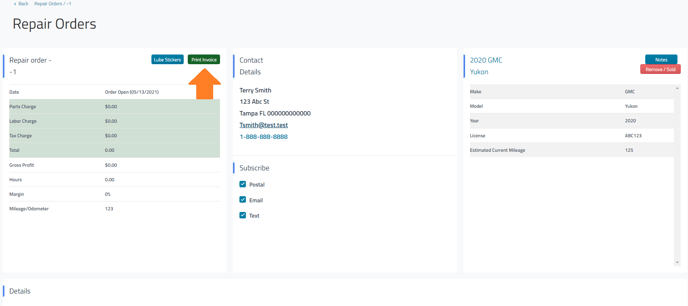
When you click the Print Invoice button it will open up a separate tab or window with the invoice in it. At the top right of the invoice you will see a printer icon, clicking on this will start a print dialog.
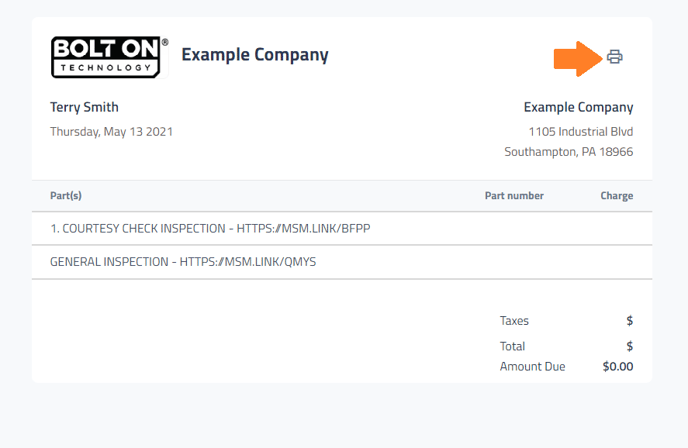
For information on printing Lube Stickers please see How Do I Print Lube Stickers?
