Why Can't I Text This New Customer?
Sometimes when texting a new customer you can encounter an error message in the Messaging Center.
If a new customer is not yet in the system you should be able to text them using the steps provided in - How do you text a new customer?
However, sometimes when you follow those steps to manually text a new customer you can get an error that looks like this -
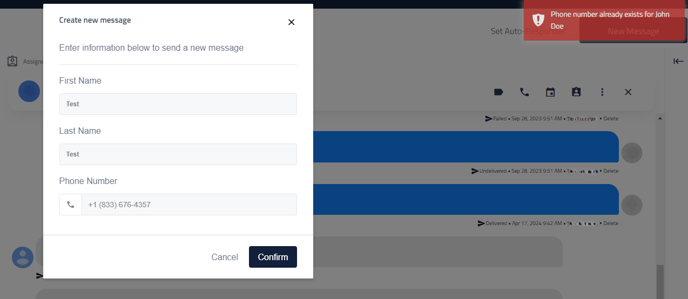
This issue may occur for one of two reasons. First, you may have already entered the customer into your point of sale system, and a profile exists for them, but their phone number has not yet been validated as a mobile number. Second, it is possible that a previous customer used the same phone number as the new customer you are trying to text.
If the error message displays the correct name of the customer in it then that will point to the first reason. To resolve this, navigate to the customer profile and update the phone number type on the right side of the screen to "Mobile," enabling the ability to send text messages.

If the error message displays a different name then that will generally point to the second reason. For this you would need to go the customer profile of the person who previously had this phone number and disable the number on that profile. This will allow the number to become available to be used for a different customer. For more information on disabling a phone number see Deleting or disabling a customer phone number
