Using the Site Editor for Shop Success PitStop Websites
When creating your website using the PitStop Websites for Shop Success you will have an easy to use site editor.
Canvas
The Content Area / Canvas is the main area of the site editor and is where you can easily move, add, and change features simply by interacting with them. To the left of the canvas you will have a side panel that allows you to change or add features to your site. A design panel will open on the right side of the canvas when you are working with design elements.
Preview
At the top of your screen you will have a button that says “Preview”. This preview shows how your site will look, including unpublished changes, as it appears in the editor. Site preview is a great way to share your work with others and preview your site on multiple devices before launching. To get the site URL for sharing, click Copy next to the preview URL
Publish/Republish Site
Before you publish your site you will have a button at the top of your screen that says “Publish”. After you have published your site the button will instead say “Republish”.
Side Panel
The side panel serves as a comprehensive toolkit for managing various aspects of your site's design and functionality. These tabs allow you to customize your site's appearance, add new features and widgets, configure page settings, publish blog posts, and optimize your site for search engines.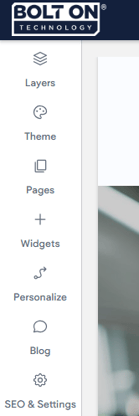
The following are the options available in the side panel:
- Layers - Layout controls - See How To Use Layers When Using The Site Editor for more information
- Theme - Adjust colors, fonts, and images
- Pages - Add additional pages to your website
- Widgets - Buttons, icons, and more. Some items like the appointment scheduler and google review feed may be preloaded into your template. See Using Widgets in the Shop Success PitStop Website Editor for more information.
- Personalize - Create rules to add notifications, pop-ups, or holiday decorations to your website.
- Blog - If you want to set up blogs on your website discussing topics for your customers you can add them here.
- SEO & Settings - Domain settings and basic SEO functions (most of these will be inactive until you publish your site)
Design Panel
The design panel offers a range of design settings for selected elements, enabling precise customization. Whether you are tweaking layout content alignment, spacing between elements, animation, and background, the design panel provides a comprehensive set of tools to enhance your website's visual appeal.
The design panel will open when you have selected an element to edit. Design options include layout adjustments, sizing configurations, alignment settings, and more. These will vary as they are tailored to the selected element.
