How Do I Make A Call Within Retention Pro?
Outbound calling is available through the Retention Pro website and through the App.
There are two ways to make an outbound call from within Retention Pro.
First, you can call from a text message conversation with the customer. Click the phone icon at the top of the conversation where you have a customer info panel that hovers above the conversation.
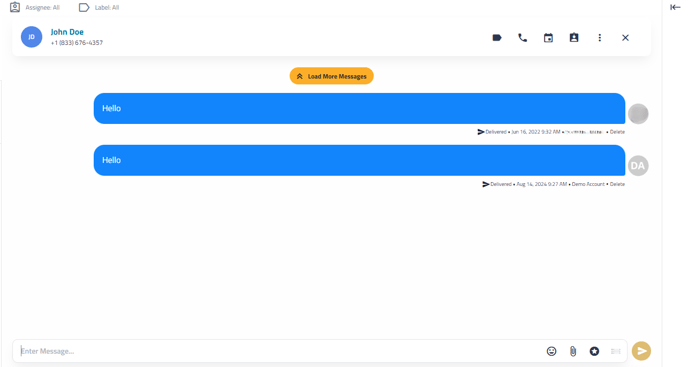
Second, you can call from the customer profile. Click the green Call button at the top of the customer's profile. For more information on navigating to a customer profile see How Do I See A Customer's Profile?
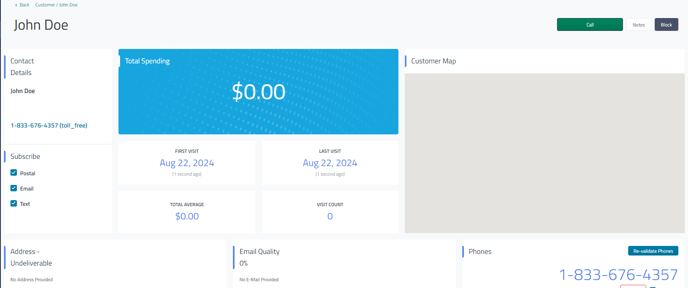
When you click the Call button you will get a popup to start the call. Your shop phone will ring and at that time you will either be connected to the customer or hear ringing waiting for the customer to answer you!
For more information on the Customer Profile please see Customer Profiles in Retention Pro
