Activating an Email Campaign
After selecting the email campaign you wish to send, you will need to activate it to deliver it to your customers.
To activate your email campaign, first ensure that you have composed your message and applied the necessary filters to select your target customers. Then, navigate to the top of the page and click the Finalize and Activate button located in the top right corner.
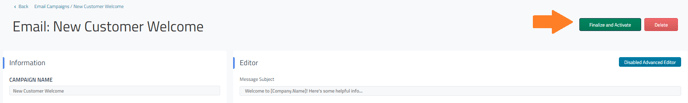

To adjust the number of customers receiving your campaign, modify the basic and additional filters associated with that email campaign. For more on email campaign filters see Email Campaign Basic and Additional Filters
For more on the email campaign that are available see Email Campaign Templates
