Why Isn't A Message I Just Sent At The Top?
The Retention Pro Messaging Center automatically sorts messages by activity rather than simply newest to oldest like most standard inboxes.
In the Messaging Center the inbox will generally sort newer items to the top but the sorting always goes in the following order;
-
New Unread Messages
-
Older Unread Messages
-
Read Conversations with customer activity (replies) and new messages
-
Read Conversations with customer activity (replies) and older messages
-
Conversations with no customer activity (just sent messages with no replies)
The reasoning behind this is that sometimes you may send out 200-300 messages at a time, so if it were set up in a traditional inbox manner of newest to oldest then all “active” conversations would get pushed out of sight the minute a text blast campaign was sent out.
This helps ensure that customers who are actively engaging in conversations do not experience long delays in receiving responses from the shop. By incorporating activity into the sorting criteria, these ongoing discussions remain prominent, even with a high volume of outgoing messages.
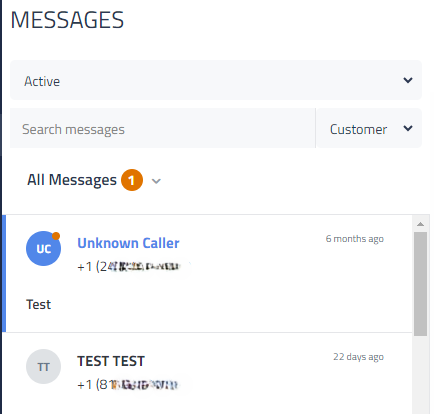
Sometimes, you may notice that newer messages appear below older unread messages in the inbox (as shown above). This is a result of the messaging center's sorting mechanism, which prioritizes unread messages by keeping them at the top of the list until they are opened.
Return to the main article - Message Center
