What is the No Reply Limit?
In Retention Pro there is a No Reply Limit that can pause a customer for campaigns.
Within Retention Pro there is a No Reply Limit that can apply to customers and temporarily prevent them from receiving campaigns. This would happen if your customer is receiving text messages and not replying to them and it is intended as pre-emptive measure to avoid customers reporting your texting number as Spam.
For more reasons why a customer may not receive a campaign please see Why Didn't This Customer Get A Campaign?
You can customize this filter to suit your preferences but it cannot be disabled. For example; if you know that you frequently send out text messages that may not need a customer response (notices of the shop being closed or special events) you could extend the No Reply Filter to allow more messages to send out without a customer response. You can also shorten the time that the customer will be "paused" from receiving campaigns.
To Adjust the No Reply Limit
Select Campaigns from the top menu navigation on your Retention Pro screen
Click on Settings in the left side menu and find the section for No Reply Limit on the Campaign Settings page.
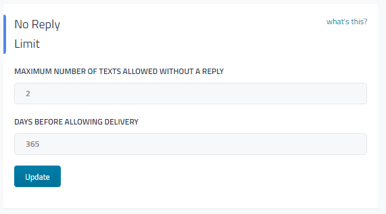

Maximum number of texts allowed without a reply - How many messages can be sent to a customer without them responding before the system “pauses” their profile for campaign messages. (default is 2)
Days before allowing delivery - How many days the customer will be “paused” from receiving campaigns. (default is 365)
Be sure to press the Update button after making any changes.
