What are Canned Responses?
Canned or Templated Responses are a great way for you to send quick responses to customers within the Message Center.
When you are in the messaging center and communicating with a customer, you'll notice a star icon located on the right side of the message entry field. This icon provides access to your canned responses.
You will find several pre-written messages available for quick replies. To use one, simply click the star icon and select your desired response. This will automatically insert the message into the text entry field, allowing you to send it by clicking the yellow arrow button.
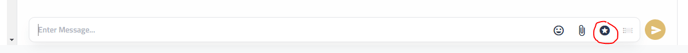
You can also create your own custom canned responses by clicking on the star icon and selecting Manage Templates at the bottom of the list.

Once you are on that page, you can modify your existing canned responses by clicking the Edit button next to the response you wish to change. To create a new response, simply click the “+Add Template Response” button located at the top right corner of the page.

Return to the main article - Message Center
