Vast DesktopAPI Retention Pro Capabilities
This article is for the connection between Retention Pro and Vast. This is a local desktop version and NOT Vast Online.
The data connection or "sync" between the Vast system and Retention Pro is kept current through regular daily syncs with your Vast system. Please see the section below titled VastDesktopAPI Sync Timing for more information.
VastDesktopAPI + CRM Capabilities
-
Closed Repair Orders - Your CRM will pull in the following information from Vast when a work order is paid and [Invoiced]
-
Work Order
-
Customer associated to the work order including
-
Customer contact details (Address, Email, Phone Number)
-
Vehicle associated to the repair order + customer
-
-
-
Open Repair Orders - Your CRM is able to pull in open work orders (with customer information) for the use in our digital vehicle inspection products.
-
Repair orders that are deleted in Vast will delete in Retention Pro on next sync.
-
-
Appointments - Appointments from your Vast calendar will be pulled and displayed on the appointments page in your CRM.
-
Note that appointments in Vast will also sync into your CRM as open repair orders with $0 totals.
-
Once line items are added to your customer’s appointment (work order) in Vast they will sync into your CRM accordingly.
-
Appointments that are deleted in Vast will delete in Retention Pro on next sync.
-
How your CRM pulls in closed repair orders from VastDesktop
When a work order in Vast is paid and invoiced it will come into your CRM as a closed repair order on next sync.
-
Navigate to your estimates screen in Vast.
-
Select the work order that is ready to be invoiced.
-
Click Invoice.
-
Accept payment from your customer and click either print, email, or fax (depending on what you have selected).
-
Once your work order is invoiced it will show up in your CRM as a closed repair order on next sync.
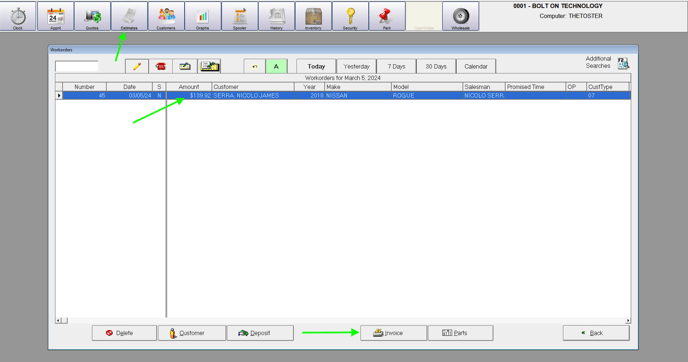
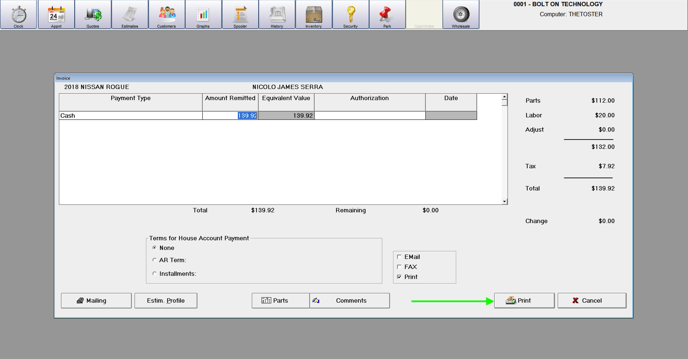
VastDesktopAPI Sync Timing
Full Sync
-
On initial signup a full sync will be dispatched to pull in 3 years worth of the following data from Vast into your CRM.
-
Repair orders
-
including line items
-
-
Customers
-
including phones
-
-
Vehicles
-
Appointments
-
Employees
-
-
After the initial full sync - every morning at 2am Eastern a full sync will be dispatched to ensure your data is as up-to-date as possible.
Quick Sync
-
After initial signup quick syncs will be dispatched every 15 minutes to pull in any new records related to the following data.
-
Repair orders
-
including line items
-
-
Customers
-
including phones
-
-
Vehicles
-
Appointments
-
Employees
-
