Service Reminders We Offer And Their Triggers
By far the most widely used service reminder campaigns available are the oil change reminders. However, there are a wide variety of additional reminders at your disposal!
Below are a list of the available campaigns, their triggers, and how to make sure they correctly send to your customers automatically.
These are all customizable for your shop and if you would like to add any of them please feel free to reach out to us so we can add it to your available text message campaigns!
Service Reminder List
We currently have the following Service Reminders available;
-
Alignment 2 wheel
-
Alignment 4x4
-
Brake Pad/Shoe Service
-
Cabin Air Filter
-
Engine Air Filter
-
Oil change (Non,Semi,Full-synth)
-
Oil change Diesel
-
Oil change Full-Synthetic
-
Oil change Non-Synthetic
-
Oil change Semi-Synthetic
-
Power Steering Flush
-
Serpentine Belt
-
Tire Rotation
-
Transmission Flush
-
State inspection
Service Reminder Keywords
Your software uses keyword combinations to detect work that was done within line items of your closed repair orders. When the keyword combination (work) is detected, the corresponding service reminders are triggered to send to your customers based on time & mileage configurations.
Please Note: Some shop management systems that are supported by Bolt On give you the ability to sync open repair orders. Service reminder campaigns will not be triggered by open repair orders. The order will need to have the correct keyword combinations located in the line items, and be closed.
-
Where to place keywords? The keywords in the table below need to be present in the line items of closed repair orders to trigger the corresponding service reminder campaigns.
-
NOTE: These keywords need to be placed within line items of your repair orders, as we do not look for these keywords in job titles or description fields from your shop management system.
-
-
Primary & Secondary Keywords: There needs to be at least one keyword from both the primary and secondary keyword columns below to trigger the corresponding service reminder campaigns.
-
NOTE: Some reminders may not require a secondary keyword, please reference the below table for more information.
-
-
Exclusion Keywords: If at least one exclusion keyword is found in the line items of your closed repair orders then the corresponding service reminder campaign will not be triggered.
-
IMPORTANT: Even if at least one keyword from both the primary and secondary columns are present, service reminder campaigns will still not trigger if at least on exclusion keyword is found.
-
-
Keyword Phrases: Please note that the “keyword phrases” you see below need to be included in their entirety. For example this entire phrase needs to be included together: “do not change oil”
Recommendation: To increase campaign accuracy it is highly recommended to use the full keyword combination as a phrase in a single line item. Although keywords combinations can still be detected if they are in separate line items.
For example:
-
“Oil Change Full Synthetic” in a single line item. (Recommended)
-
“Oil Change” and then “Full Synthetic Oil” in two separate line items (Will still trigger, but not recommended)
Keywords
|
Service Reminder |
Primary Keywords At least one of the keywords below need to be included to trigger campaign |
Secondary Keywords At least one of the keywords below need to be included (if applicable) |
Exclusion Keywords If at least one keyword below is included then campaign won’t trigger |
|---|---|---|---|
|
Alignment 2 Wheel |
|
|
|
|
Alignment 4x4 |
|
|
|
|
Brake Pad/Shoe Service |
|
|
|
|
Cabin Air Filter |
|
|
|
|
Engine Air Filter |
|
|
|
|
Oil Change (Non,Semi,Full-synth) |
|
|
|
|
Oil Change Diesel |
|
|
|
|
Oil Change Full-Synthetic |
|
|
|
|
Oil Change Non-Synthetic |
|
|
|
|
Oil Change Semi-Synthetic |
|
|
|
|
Power Steering Flush |
|
|
|
|
Serpentine Belt |
|
|
|
|
Tire Rotation |
|
|
|
|
Transmission Flush |
|
|
|
|
State Inspection |
|
|
|
Example of keywords used in the line items of a repair order
The closed repair order below would trigger the campaign Oil Change Semi Synthetic with the primary + secondary keywords used and the absence of any exclusion keywords
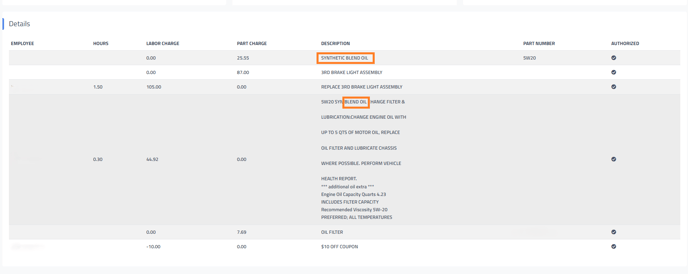

Example of Line Item Section from Shop Management Systems
We recommend you reach out to your shop management system's support team to learn how to add or edit line items in your repair orders. Below are some examples of the RO line item sections in a couple popular shop management systems, that we integrate with.
Mitchell1 SE
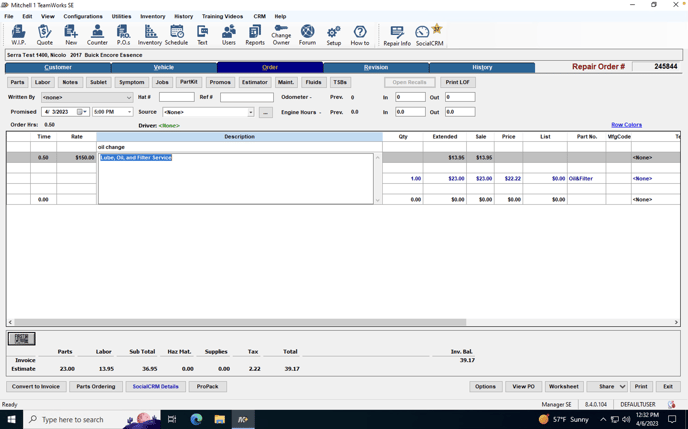

Tekmetric
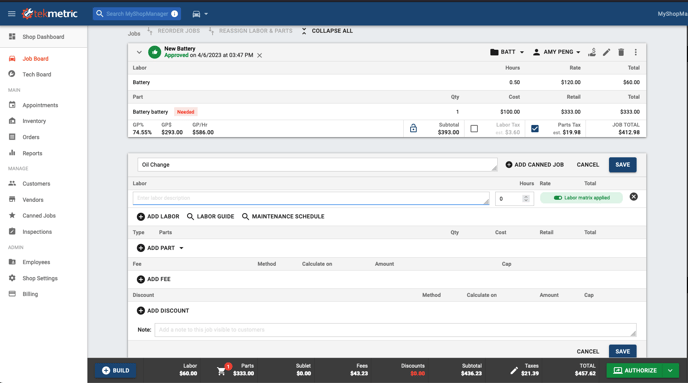

Service Reminder Default Time / Mileage Configuration
Now that you are using the correct keywords to trigger your service reminder campaigns they can be activated on your campaign page. The most common use of these service reminders is through a text campaign, however, they are available to use in email and direct mail campaigns as well.
When a service reminder type is selected a default mileage and time increment automatically populates within the campaign’s Triggers section which can be found on that campaign’s Edit page. These default values dictate when the campaign will actually send to your customer.
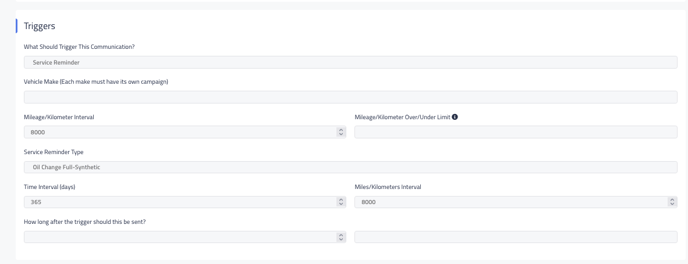

For example; a closed repair order comes into your software from your shop management system with the following keyword combination within a line item: “oil change full synthetic”. As long as there are no exclusion keywords in any of the line items then this repair order will be triggered to receive the Oil Change Full-Synthetic reminder.
Your software knows what campaign should be sent to this customer, so the next step is to figure out when it should be sent. That is where the default time and mileage configurations come into play.
The default time and mileage increment for the Oil Change Full-Synthetic reminder is currently set at 365 days or 8,000 miles. Meaning that if your customer does not come in for another oil change for 365 days or 8,000 miles then this campaign will be triggered to send to them.
-
These time and mileage increments are completely customizable on the corresponding campaign's Edit page. For more information on accessing the Edit page please see Where Do I Go To Edit A Text Campaign? See the table below for a full list of the default time and mileage increments.
|
Service Reminder |
Default Time |
Default Mileage |
|---|---|---|
|
Alignment 2 Wheel |
365 days |
12,000 miles |
|
Alignment 4x4 |
365 days |
12,000 miles |
|
Brake Pad/Shoe Service |
1,280 days |
12,000 miles |
|
Cabin Air Filter |
540 days |
15,000 miles |
|
Engine Air Filter |
540 days |
15,000 miles |
|
Oil Change (Non,Semi,Full-synth) |
180 days |
5,000 miles |
|
Oil Change Diesel |
270 days |
10,000 miles |
|
Oil Change Full-Synthetic |
365 days |
8,000 miles |
|
Oil Change Non-Synthetic |
90 days |
3,000 miles |
|
Oil Change Semi-Synthetic |
180 days |
6,000 miles |
|
Power Steering Flush |
1000 days |
30,000 miles |
|
Serpentine Belt |
2,920 days |
90,000 miles |
|
Tire Rotation |
120 days |
5,000 miles |
|
Transmission Flush |
1,000 days |
30,000 miles |
|
State Inspection |
12 months |
N/A |
Return to Text Campaigns
