Reviews in Retention Pro
Within Retention Pro you can view your reviews from Google by going to the Reviews page on the left side menu.
Once you have them set up the Reviews page will look similar to this:
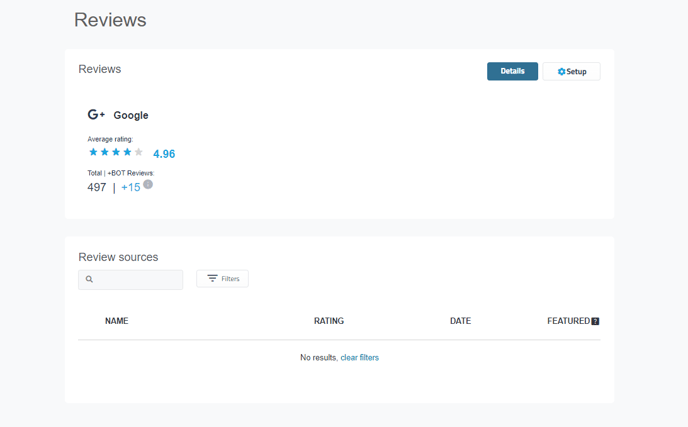
What Reviews Display Here?
The platform(s) you have set up will display across the top of the screen with the average rating and the total number of reviews for them. We display the following reviews:
-
Google
-
Bolt On - internal reviews only available for Reputation Manager subscribers - See Bolt On Technology Retention Pro and Reputation Manager for more information
Review Sources
Under Review Sources you will have a listing of the Reviews available including the Name, Date, Star Rating, and any written review available. You can click on All or a specific review source at the top right of the Review Sources section to change your listing view.
Removing Reviews
The reviews in Retention Pro are only an imported version of the reviews available on Google. While we do not have a way for you to remove reviews you can toggle on/off the "Featured" setting for each review. This will hide the review from your review listing if you choose to place our review feed on your website.
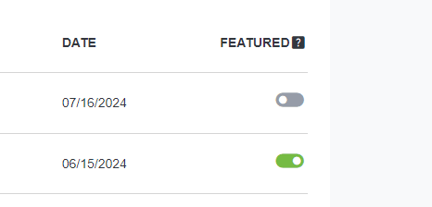
If you wish to remove a review completely, you must do so directly through Google.
Setup
By selecting the Setup button located at the top right corner of the page, you will gain access to additional review management options, including Import and Export features, as well as the necessary codes to integrate the review listings from Retention Pro onto your website.



