Reputation Manager: Google My Business Review Source
The Google My Business review source differs from the traditional Google source because it allows you to connect your CRM directly to your Google My Business page.
How to Setup the Google My Business Review Source
Prior to being able to setup Google My Business as a review source in Reputation Manager you will need to:
-
Claim your business on Google: How to add or claim your Business Profile on Google - Computer - Google Business Profile Help
-
Verify your business on Google: Verify your business on Google - Google Business Profile Help
- IMPORTANT - You can setup Google My Business API in Reputation Manager without verifying your business with Google.
-
This will allow Google reviews to populate on your Reputation Manager review dashboard. However, you WILL NOT be able to respond to reviews from inside Reputation Manager until your business is verified with Google.
-
- Typically the verification process consists of a post card being mailed to your physical address. The post card will have a code on it that you can type into your Google My Business page to verify your account. (see example below)
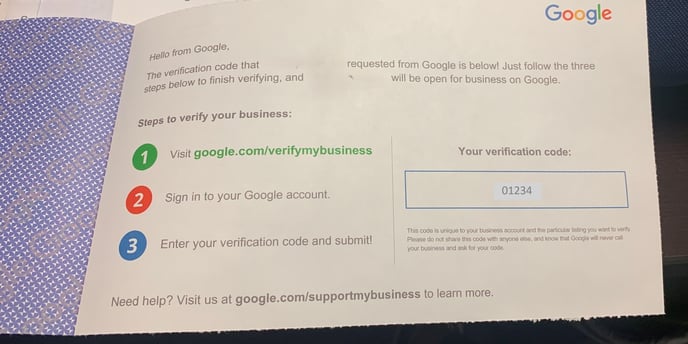
Once your business is claimed and verified, the person at your shop who has access to the email address associated with your Google My Business account can follow the steps below to activate your Google My Business API review source in Reputation Manager.
-
Make sure you are subscribed to reputation manager.
-
Within Retention Pro select Reviews from the left side menu under Service.
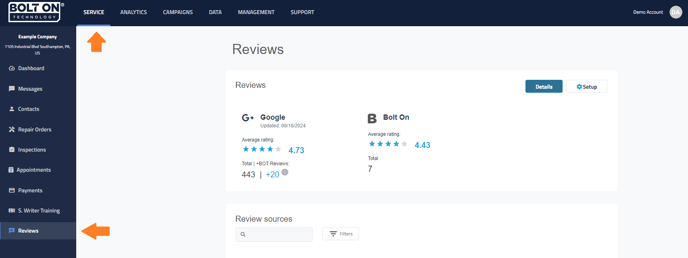

-
Click Setup at the top right of the review dashboard to access the review setup page.
-
Click Add Source at the top right of the review setup page.
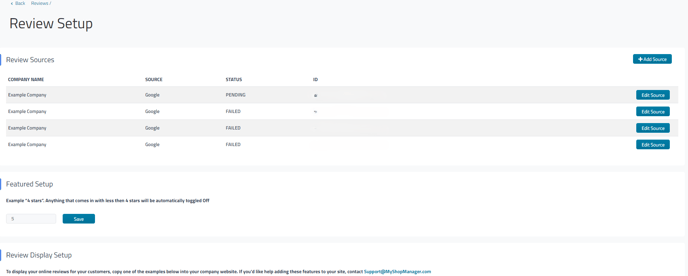

-
Select Google My Business in the drop-down (if it is not there then you are not subscribed to reputation manager).
-
With Google My Business selected click Add Source.
-
This will direct you to a Google hosted page.
-
You will need to make sure that you are signed in with the email address associated to your Google My Business account.
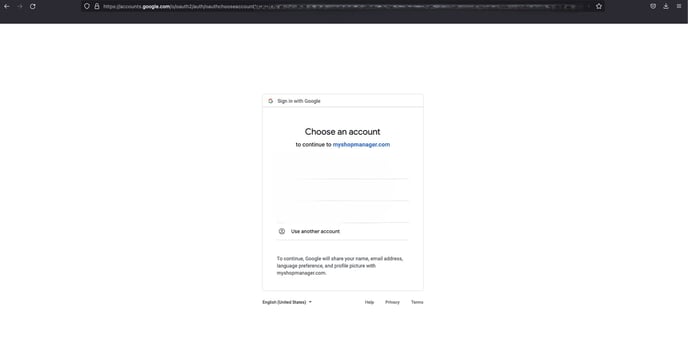

Grant Access
.jpg?width=377&height=399&name=Screen%20Shot%202022-06-09%20at%203%20(2).jpg)
-
Once you successfully go through the Google workflow you will be brought to a screen that lists all the Google My Business pages associated to the email you used to sign in.
-
Select the Google page you wish to pull reviews in from and the click Add source.
-
All set, reviews can take up to 48 hours to fully populate depending on how many you have!

Return to main article - Reviews
