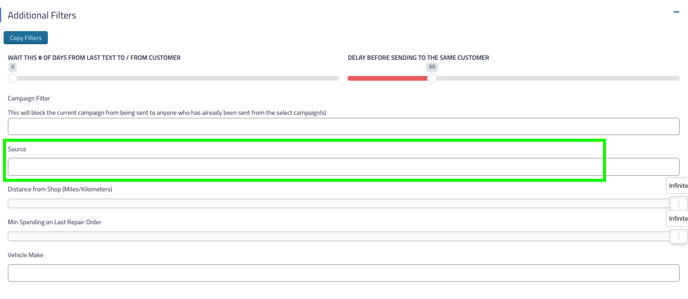Marketing Sources Report
A collection of bar charts showing customer and repair order statistics by marketing source. This data is pulled from your shop management system and displayed accordingly.
Please Note: Retention Pro cannot pull marketing source information from every shop management system it integrates with. Please reach out to your account manager for more information.
Navigating to your marketing sources report
-
Login to your Retention Pro account.
-
Click [Analytics] at the top of your screen.
-
Click [Marketing] on your left navigation bar.
-
Click the report block named [Marketing Sources].
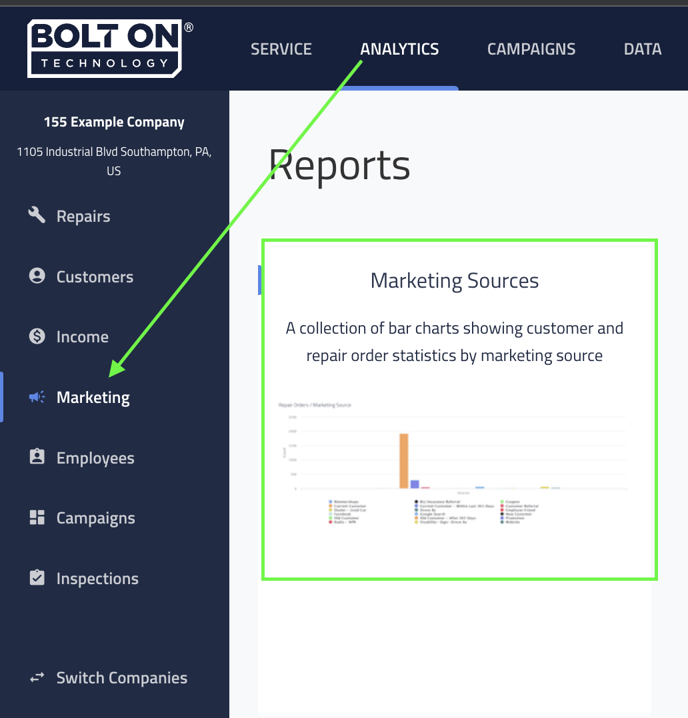

Marketing Source Date Range
When you load your report the date range will default to the last year of data. The data is pulled from your shop management system and then displayed accordingly.
You can change the date range to whatever period you’d like by either updating the [Start/End Date] fields or using the [Quick Select Range], and then clicking update.
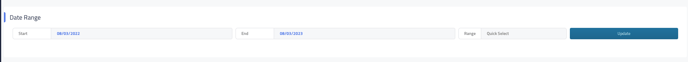

Reviewing report data
Customers / Marketing Source
This report displays the number of customers that visited your shop, in the time period you selected, by each source assigned to them in your shop management system.
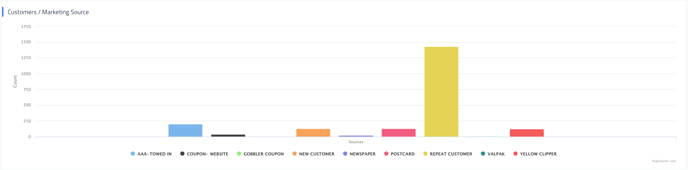
Repair Orders / Marketing Source
This report displays the number of repair orders completed in your shop, in the time period you selected, by each source assigned to them in your shop management system.
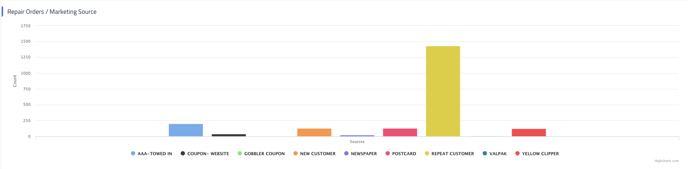

Using this data for campaign purposes
This data is a great way to customize campaigns to target specific marketing sources.
If you navigate to any campaign type (Text, Email, Direct Mail) you will notice an [Additional Filters] section. In this section you can set up your campaign to target the marketing sources of your choosing.