How to Restart Quickbooks Desktop Web Connector
Restarting the Quickbooks Web Connector may be needed in order to restore our connection with your Quickbooks system.
IMPORTANT BEFORE RESTARTING
-
Make you are on the computer that Quickbooks is installed on and is the main machine that hosts the Quickbooks Database.
-
Quickbooks must be open and running the company we are connecting with.
Press the Windows Key on your keyboard, or open the search bar, and type in Web Connector
Look for a Green colored logo like pictured below in the options from the search results

Click on the one that matches and open the Web Connector
Make sure the checkbox next to MyShopManager on the left side and the checkbox underneath Auto-Run are both checked
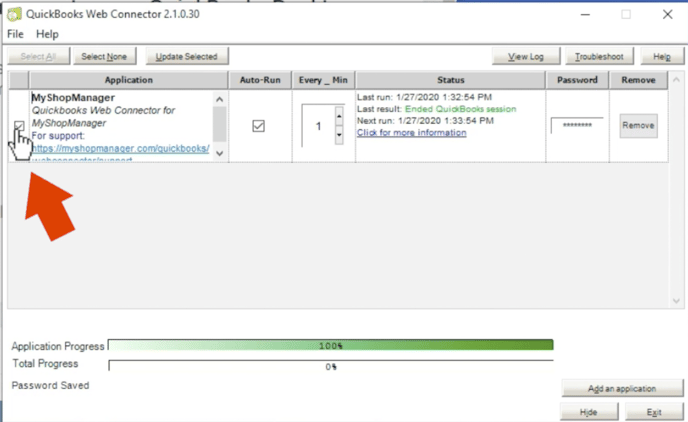

Click on UPDATE SELECTED
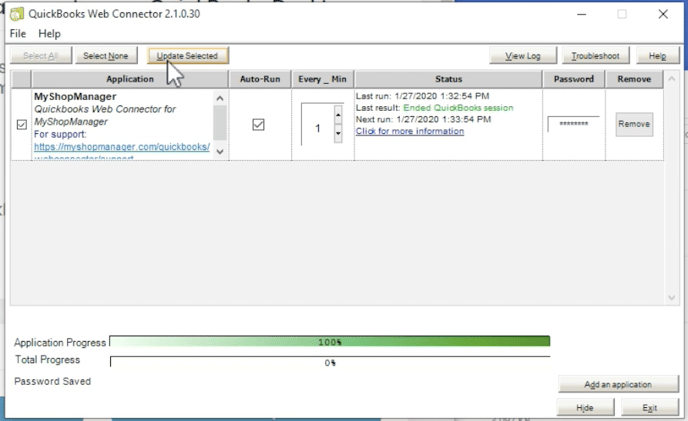

Now you should see the two green progress bars moving.
It's okay if they remain around 30% - they will stay there during a sync
This last step is the MOST IMPORTANT ONE.
You MUST click on HIDE. DO NOT CLICK EXIT!
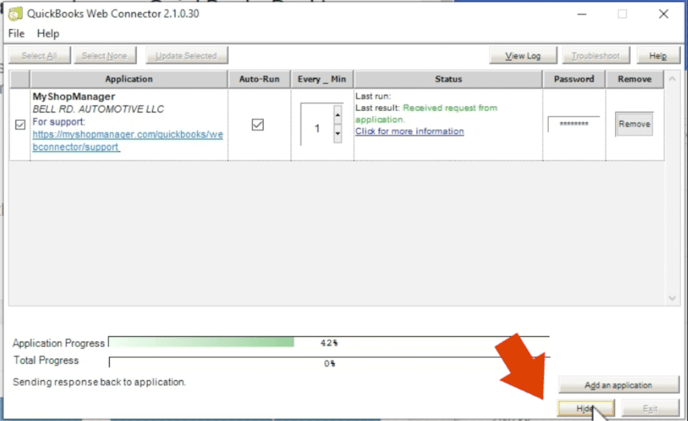

Now the Quickbooks Web Connector should be restarted and syncing data.
For more data related information please see Data Connectivity Articles
