How to Restart a Service Uploader Using Windows RUN Command
Sometimes the Retention Pro Service can become stalled or disconnected on your server/host computer which will require it to be restarted.
Make sure you are on the server/host computer.
You can to clarify this by confirming:
-
It’s the main server that all your other computers are connected to
-
It’s where the main installation was done for your point of sale
-
It's also the computer when your point of sale company needs to work on the system
In some cases you will need to be logged into an administrator user on your computer.
Press the WINDOWS key and R at the same time
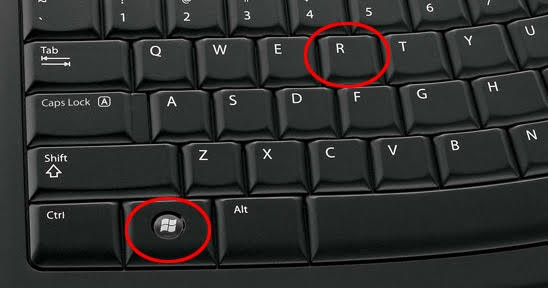

You can also type "Run" into the Windows search box at the bottom of your screen near the windows logo. When using this method you can select "Run as administrator" if you are having difficulty restarting the service otherwise.
This will bring up a small box in the bottom left of your screen, type services.msc
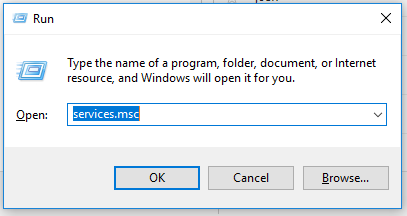

Click OK
This might take a second to load up, but a window of all programs and services will open up. Scroll down to MyShopManager. (The list will be alphabetical)
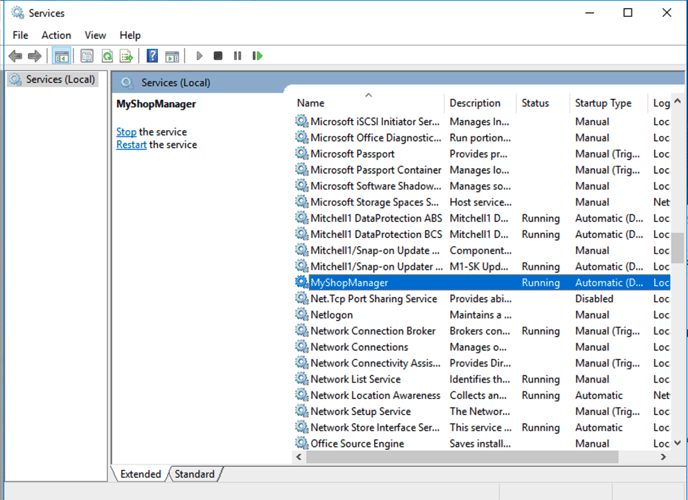

Right click on MyShopManager and click either Stop and then Start or just Restart.
A window with a progress bar will pop up. When this finishes your service should be restarted.
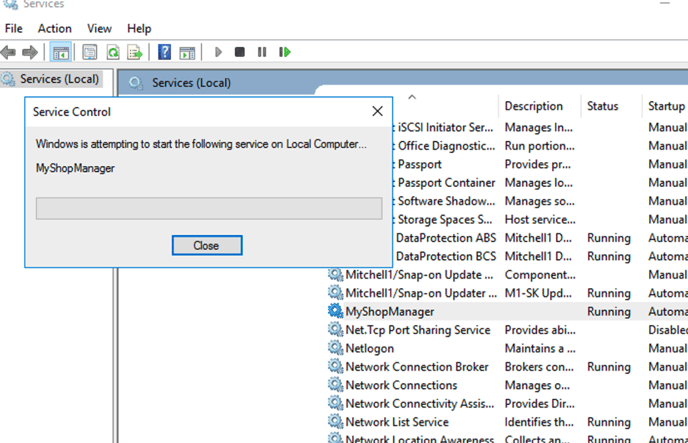

Now the uploader should be connected. If you continue to experience issues please contact Support.
For instructions using Task Manager see - How to Restart a Service Uploader Using Task Manager
