How to Handle .NET Framework Error During Installation
This article is specifically for resolving a .NET Framework Error during the Install of a Retention Pro Service Uploader.
This is a continuation from the article How to install service uploader
Sometimes a server doesn't have Microsoft .NET Framework, which is just a framework for Windows applications, so you have to go through the installation before proceeding with the install.
During the installation you might see this error
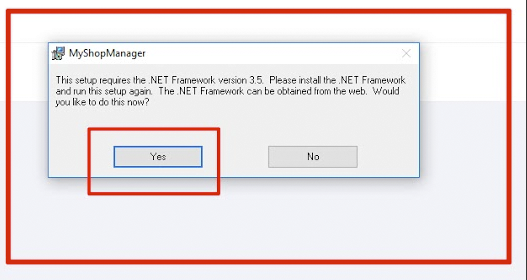

Click Yes, and a browser will open up to a Microsoft website, look for below and click download
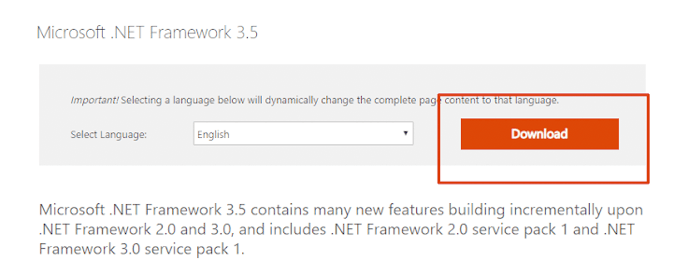

Now check the web installer checkbox
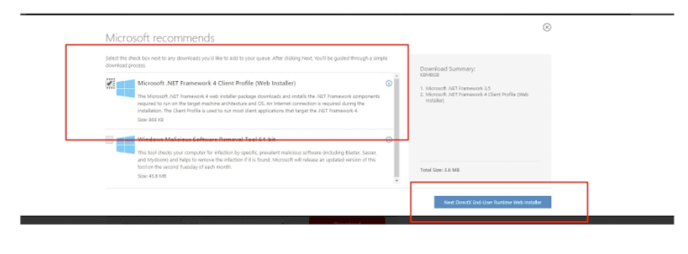

Run the program that is downloaded, and Select Download and Install
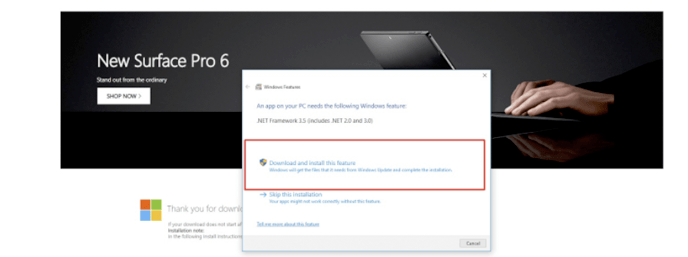

Installation may take a few moments, but once it finishes click close.
Go ahead and rerun the Retention Pro installer (myshopmanagersetup.msi) you previously downloaded.
