Viewing a PDF Preview of a Direct Mail Piece
When you choose to finalize and send a direct mail campaign, a PDF preview will be automatically generated for you to approve.
Before activating your mail piece, you have the option to view a PDF preview. To do this, navigate to the campaign edit screen for the mail piece you wish to send, and click on the 'Show PDF' button located on the left-hand side.


This will open a new tab displaying a preview of the mail piece, complete with your company information and any personalized variables included.
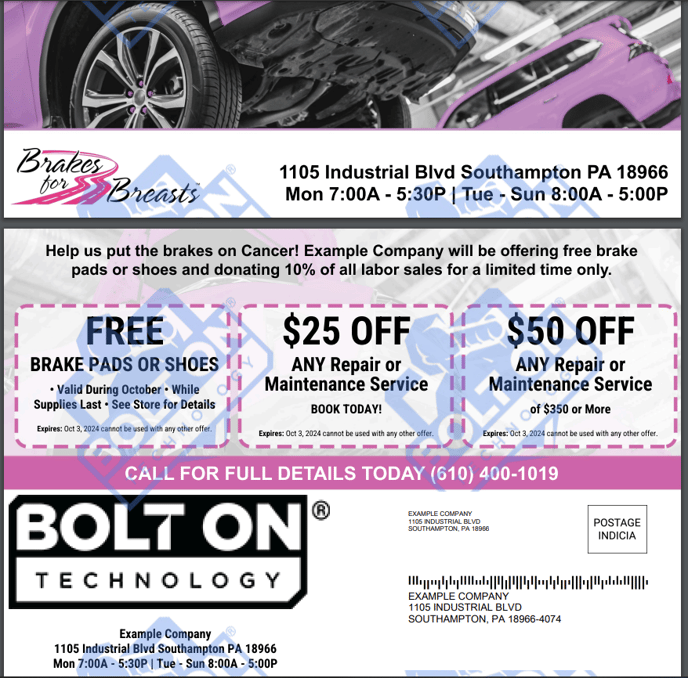

For more on Direct Mail see What is direct mail?
