How Do I Update My Identifix Online Password?
If you've updated your password in Identifix, you will need to update the password in Retention Pro as well.
Click Data on the top navigation bar, then click the blue Edit button next to the Data Source listing.
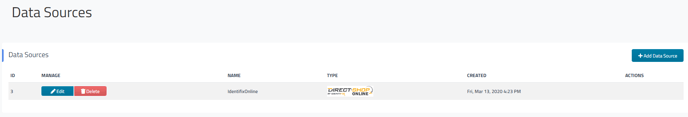
Enter your updated password in the box for Password and click the "Save & Test Credentials" button
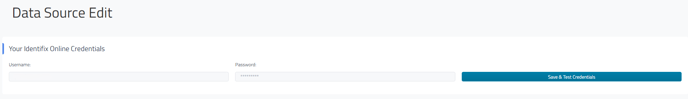
A status/success message will display at the top right of the screen and your data should update within 48 hours.
For more information on Identifix please see Identifix Direct Shop Online - Feature Info
