How Do I Unsubscribe A Customer From One Specific Campaign?
You have the option in Retention Pro to prevent a customer from receiving only a specific type of campaign while still being active for marketing in general.
Let’s say you have a customer who definitely wants to get Appointment Reminders and Oil Change Reminders but NEVER wants to get a Slow Day Blast. Instead of unsubscribing their entire customer profile you can instead just unsubscribe them from one campaign in particular.
First, go to Campaigns and then to Text Messages.
Click on “Edit” next to the text campaign you want to remove them from you will see this box in the left hand side of the campaign edit page
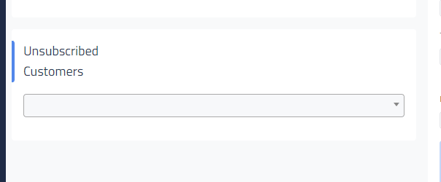

Type the name of the customer in the box and select them from the drop down menu by clicking on their name. They will then show up with a red X next to them under Unsubscribed Customers.
You can remove a customer from that list by clicking the X next to their name.
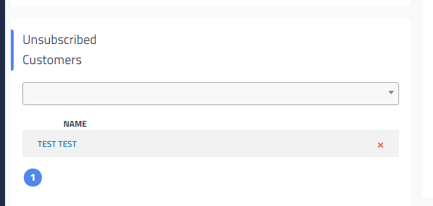

Return to Text Campaigns
