How Do I Turn On/Off Notifications?
You can adjust notification preferences in Retention Pro for things like new text messages, incoming appointments, or reviews.
To turn on/off notifications for a specific User you will first click on Management and then select User Management.
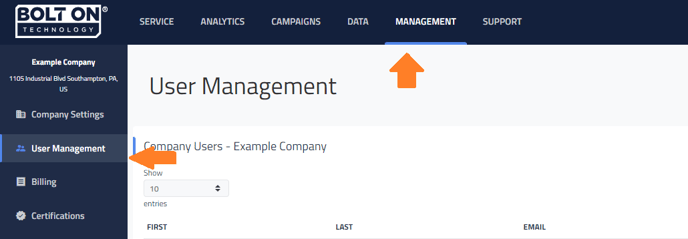
From the User Management page click on Edit next to the User you wish to change the preferences for.
![]()

These options will only be available for Owners and Standard Users; Technician level users are not able to receive notifications.
Each toggle represents a different form of notification that is available for the user. If the toggle is green the notification is active, if it is grey then the notification is off. You will simply click the toggle to change it’s status.
-
Emails will send individual email alerts for each item.
-
Browser will enable a "push" or "pop-up" notification with a sound on your computer (note that these will also need to be enabled on your browser after enabling them here). See How to Allow Notifications in Chrome
-
Mobile is for notifications through our app, the user must be logged in to our app through a mobile device to receive these alerts.
For More Information on User Management please see User Management and Settings
