How Do I Send A Test Text?
Once you have set your text message filters you can send yourself a test text message so you can see what a customer will see when they receive it.
To learn more about filters click here Text Message Campaign Basic and Additional Filters
On the left side of the campaign Edit screen, you'll find a section labeled "Send Test Text Message." Enter the mobile number that you want to send a test version of your campaign to in the provided box. After entering the number, click the "Send Test to Number" button to proceed.
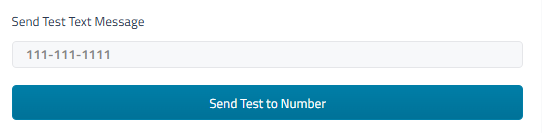

When sending a test version to yourself the system will use the information of a customer from your database to fill in any customer or repair order related variables.
Please note, you are only able to send up to 5 test text messages per hour.
If you have not set your filters and try to send a test text you will see something that looks like this:
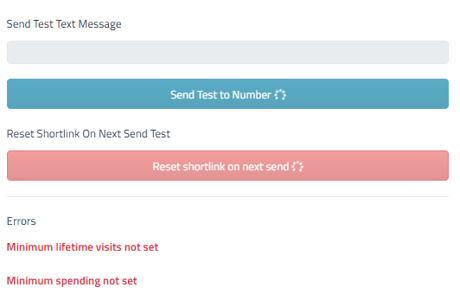
The "Errors" section will indicate which filters still need to be set and are preventing you from sending a test version of the campaign.
