How Do I Remove A User?
Removing a user from the Retention Pro system can be a relatively easy process once you know where to look.
To remove a User from your Retention Pro shop profile you would first click on Management at the top of your screen. Then select User Management from the left side menu.
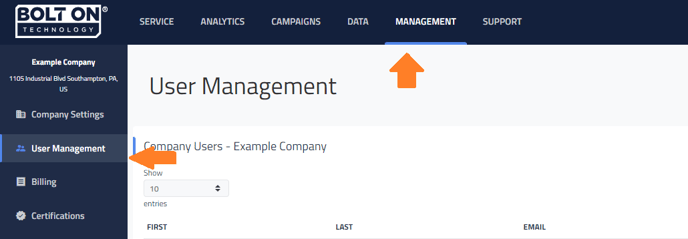
If you have the 3 vertical lines at the top left of your screen instead of a side menu you would click on those lines, then click on Management, and then click User Management below it.
This will bring you to the User Management page and you should see all of your current users listed.
Next to each User will be an Edit button and a 🔴Remove button. Simply click on the red Remove button next to the desired user to remove that user from your shop’s profile.
If a removed user attempts to log in using their Retention Pro log in credentials they will be prompted to register a new company with us.
Return to the Main article - User Management and Settings
