How Do I Pause Campaigns?
To prevent campaigns from sending to your customers for a few days or over a specific time frame you can add a Custom Campaign Hold.
To pause your campaigns, begin by navigating to the Campaigns section and selecting Settings from the left-hand menu. You will find the Custom Campaign Holds section located at the top left of the page.
For instance, if you intend to close for a week, the hold will ensure that customers do not receive any text messages during that period.
Set the Start date as the first day of your absence and the End date as the final day you will be away. Your campaigns will resume the next business day following the End date.
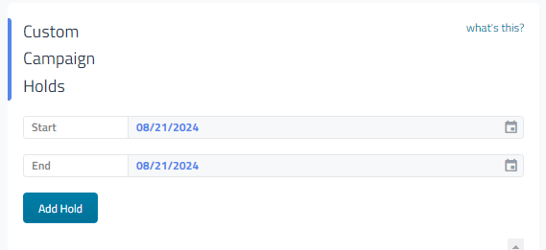

Additionally, this action will halt any direct mail campaigns and prevent appointments from being scheduled during those days if you are utilizing the Retention Pro appointment scheduler.
If you wish to adjust your Campaign Hold after it has been established, simply navigate back to the Campaign Settings page and click the Remove button located next to the Campaign Hold.

For more on Campaign Settings see Campaign Settings and General Campaign Info
