How Do I Change my Notification E-mail Address?
If you would like to change the e-mail address that you receive notifications for things such as billing and text messages, etc. Then please follow the steps below.
From the Retention Pro Dashboard, click MANAGEMENT on the top bar.
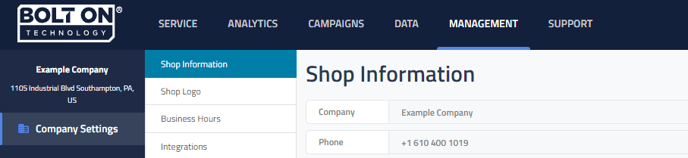

From here you'll land on the Shop Information section of Company Settings, simply change the Company Contact E-mail and click Update. After that you're all set!
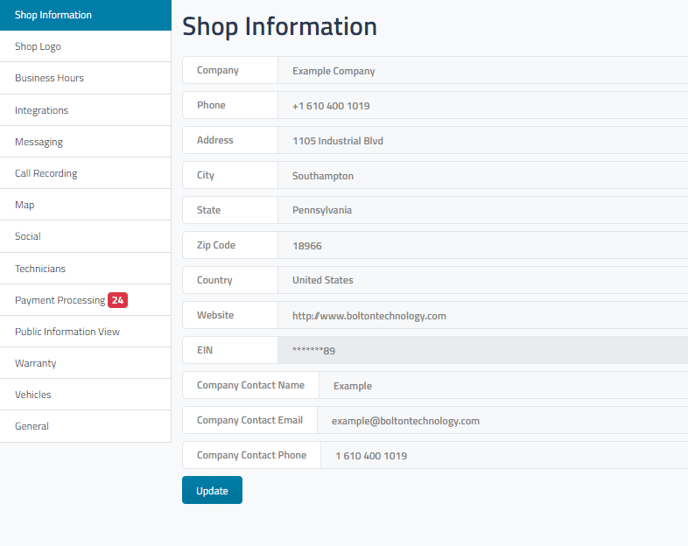

The emails sent to this email address are in addition to the emails that can be sent to individual user's email addresses. To control the notification emails sent to users please see How Do I Turn On/Off Notifications?
Return to the Main Article Company Settings
