How Do I Change My Contact Information?
Contact Information can be changed in the Company Settings area for Retention Pro.
Step 1. Click on Management on the header of your dashboard.
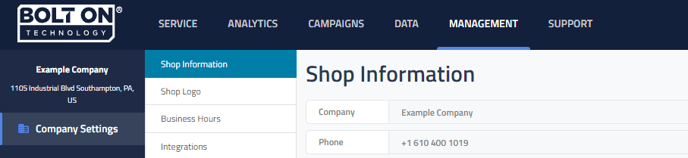

Step 2. Fill out the information you'd like to change under Shop Information and click Update.
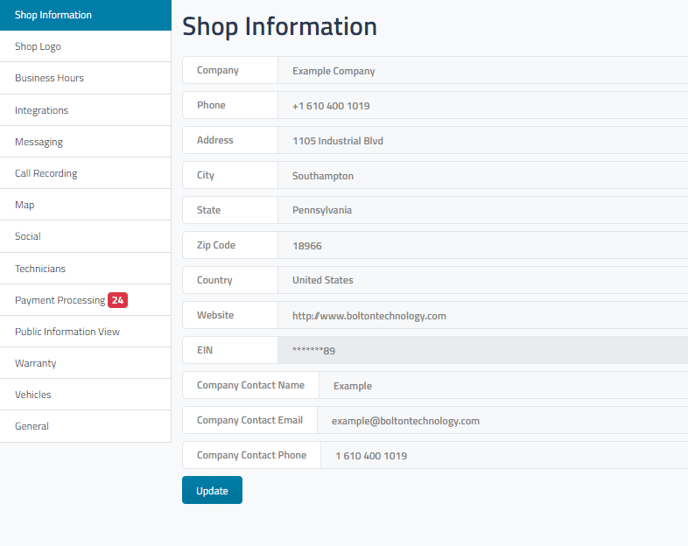
On this screen you can change info such as Company Contact Name, Company Contact E-mail, etc.
Just be sure to click the Update button at the bottom after you make any changes so they will be saved.
Company Contact Name is the field that we use for the name on your outgoing campaigns. Please see How Do You Change The Name On Campaigns? for more information.
Return to the Main Article Company Settings
