How Do I Change My Billing Email?
The Billing Email for Retention Pro is the email address that will be sent the receipts and emailed alerts for your monthly subscription payments as well as any points purchases.
To update your billing email you will first need to go to Management and then select Billing. For more information on this page see Billing Management and Payment Settings
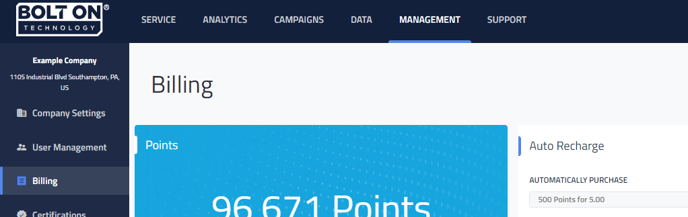
From the Billing screen you can put the new email in this area at the center of the screen and click the blue Update button next to it.
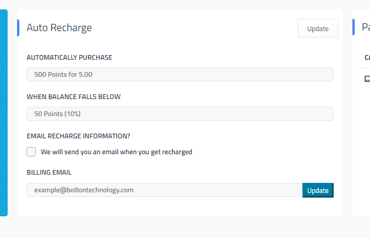
This email is only for billing receipts/alerts and can be different than the main contact email for your shop.
Return to the Main Article Management or Company Settings
