How Do I Add a New Location?
This article relates to adding a signing up a new location with Retention Pro when you already have an existing location with an active subscription.
If you have a new/additional location (congrats!) that you want to add to your Retention Pro subscription you can reach out to your account rep for more information and/or help getting it set up. If, however, you’d like to add it yourself simply follow the directions below.
Step 1. Click Add Company (or Switch Company if you already have more than one location with us) in the left side menu.
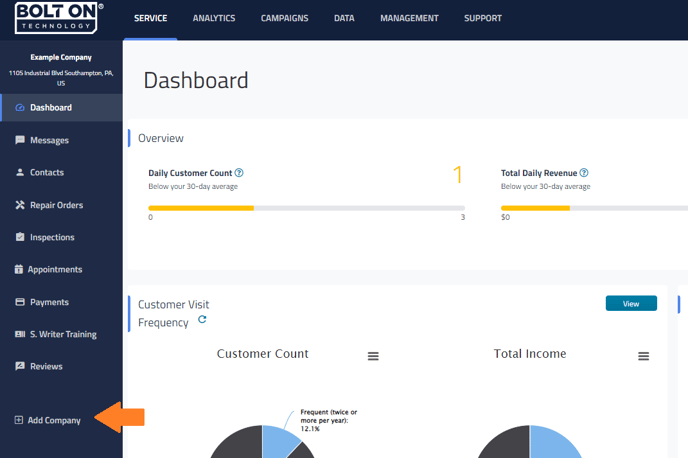

Step 2. Fill out the required information for your new location and click Create Company.
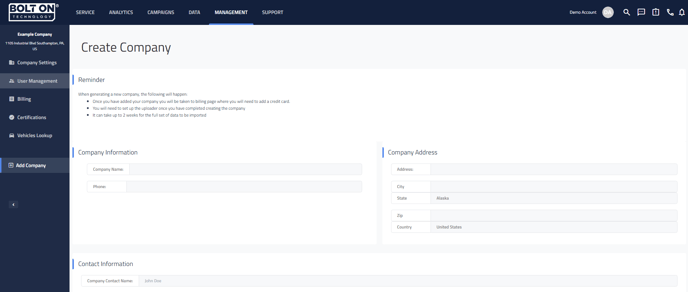

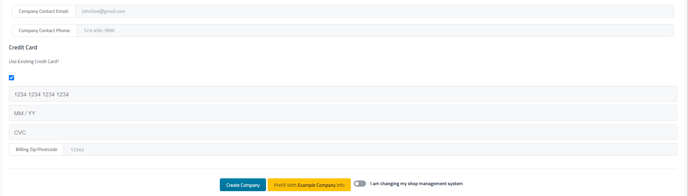
From here we will need to connect to the new location's point-of-sale. Please see How Do I Connect Data For An Additional Location? - If you have any questions or run into any issues please call us at 833-676-4357, submit a ticket by clicking the link at the bottom of this page, or e-mail us at support@boltontechnology.com.
