- Help Center
- About Our Products
- Retention Pro
How Can I Schedule A Campaign To Go Out Later?
Here are the instructions to schedule a text campaign to send out at a later time in Retention Pro
Below Additional Filters on a text campaign you will see an area that says "When We Send This Campaign?"
To send on a later date click Send Later and choose the date and time you want it to send


Then scroll to the top and click Finalize and Schedule on the top right and your campaign will queue to go out at that time.
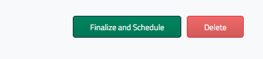

Please note, if you choose a time outside your business hours we will not send the campaign until your posted open hours.
Return to Text Campaigns
