The Templated or “Canned” Responses in the Retention Pro messaging center can be a great way to make responding to your customers quicker and easier.
To edit or customize these responses you will start out just like you would if you were going to use one of them, click on the star icon in the message entry area. Instead of selecting a response you will select Manage Templates.
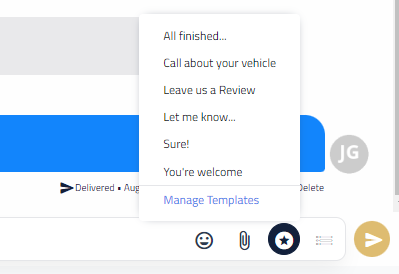
This will open a screen that shows all of your templated responses, click on the blue Edit button next to the response you wish to change.
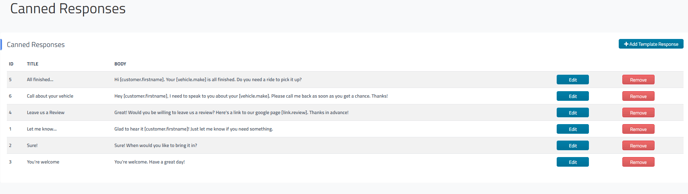
You will now be at the edit screen for that templated response.
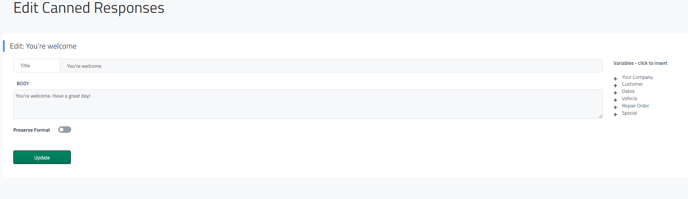
From here you can change the Title and the Body of the message.
The variables to the right can be inserted into the message to automatically populate information; for example, if you click on Customer under Variables and select First Name it will add [customer.name] to the message which will fill in the name of the customer you are messaging.
Once you have made your desired changes be sure to click the green Update button at the bottom to save your changes!
Return to the main article - Message Center
