There are two ways you can change the date range of reports to narrow or broaden the data reflecting on the report you are looking at.
Please note - we can only reflect data that we are able to read from your point of sale, while you can select a date further back than the data we currently have the report will not show beyond what is available.
-
You can manually select a date range.
In the start area, click the date and choose a date from the calendar drop down. You can also type a date into the box.
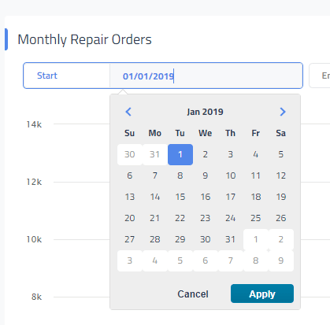

Then do the same thing in the end area; click the date and choose a date from the calendar drop down or type a date in.
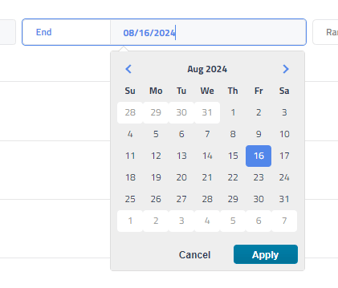

2. You can also use the “Range” options to quickly pull a specific data set.
You can select from Today, Yesterday, This Week, Last Week, This Month, Last Month, and Year to Date.
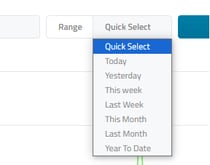

After choosing any of these options click the blue “Update” button to the right to load the data for those date ranges.

