Exporting the Appointment Calendar
One of the features offered in Retention Pro is the ability to export your Appointment Schedule and import that information directly into the Google, Apple, or Outlook Calendars.
Please note this is an export function, we are not able to import Calendars from other sources. We do however, read appointments from most point of sale systems.
How to download the Calendar (Appointment Scheduler) in Retention Pro
-
Click on Service on the top navigation bar
-
Click on Appointments on the left side navigation menu
If you do not see the left side navigation menu in Retention Pro, please click on the 3 horizontal lines in the upper left hand corner and follow the same steps, click Service then Appointments.
-
Once on the Appointments screen click on the Setup option towards the upper right hand corner
-
Click on Calendar Feed
-
When you click on Calendar feed you will see iCal Feed (Google Calendar/iCal/Outlook), click on the link below it. It will look very similar to the picture below.
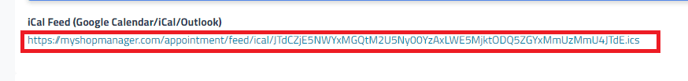
-
By clicking the link it will download the “cal.ics” file. This is the file you will need to in order to import into the external calendar.
-
Once the file has been downloaded you can then import the file into your Calendar
Please be aware that the links posted below will take you to external sites.
Instructions on how to Import to Google Calendar
Import events to Google Calendar - Computer - Google Calendar Help
Instructions on how to Import to Apple Calendar
Import or export calendars on Mac
Instructions on how to import to Outlook
![]() Import calendars into Outlook - Microsoft Support
Import calendars into Outlook - Microsoft Support
Return to the main article - Appointments Screen or Calendar
