Establishing a Connection with Tekmetric
This article is for connecting Retention Pro and Tekmetric to ensure that Retention Pro is running with accurate data.
- Establishing a connection with Tekmetric
- Setting up Tekmetric webhooks (crucial for near real-time data)
Establishing a connection with Tekmetric
-
Click on Shop Settings in the sidebar of your Tekmetric account
-
Click on Integrations
-
Scroll down to find MyShopManager
-
Click on Manage
-
Click on Grant Access
-
Once you follow the above steps go back to your CRM data source edit page and click [Test Authentication & Save]








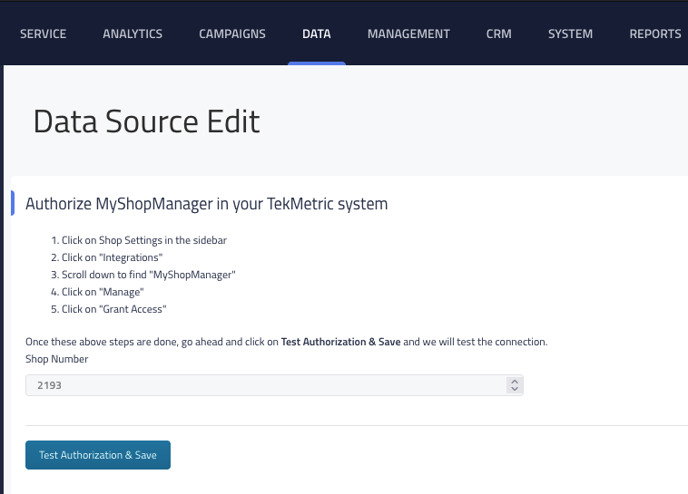

Setting up Tekmetric webhooks (crucial for near real-time data)
-
On the integrations tab in Tekmetric locate the webhooks section and click [add webhook]
-
Paste the bellow URL into the webhooks URL field
-
Name your webhook: MyShopManager Instant Syncs
-
Make sure all boxes are checked and click [Save]




For any questions or concerns please reach out to our Data Operations team and they will be able to assist you asap! Click Here for assistance
More information on our connection with Tekmetric - Tekmetric Retention Pro Capabilities
