Establishing a connection with ShopWare
This article is for connecting Retention Pro with the ShopWare system.
Establishing a connection with ShopWare
-
Log in to your ShopWare and go into your Account Settings. From there click on API Connections and check off MyShopManager
-
Scroll down and make sure MyShopManager has a check-mark next to it. Take note of your Tenant ID and let your data operations specialist know what it is.
-
Navigate back to your CRM and input the required information for ShopWare on your data source edit screen.
For any questions or concerns please reach out to our Data Operations team and they will be able to assist you asap! Click Here for assistance
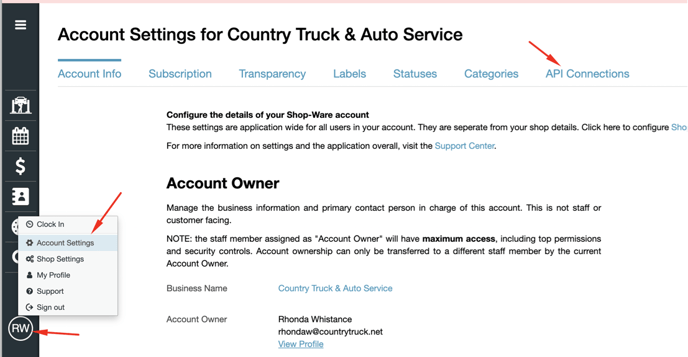

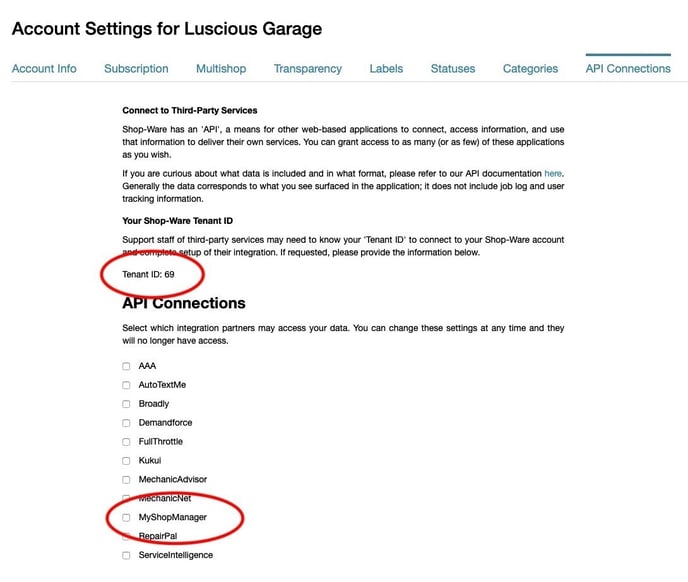


More information on our connection with ShopWare - ShopWare Retention Pro Capabilities
For more Data related articles please see Data Connectivity Articles
