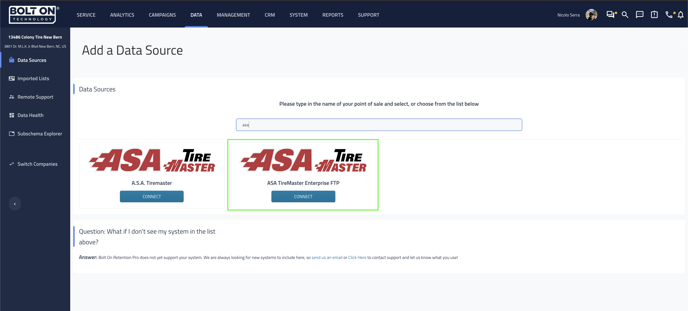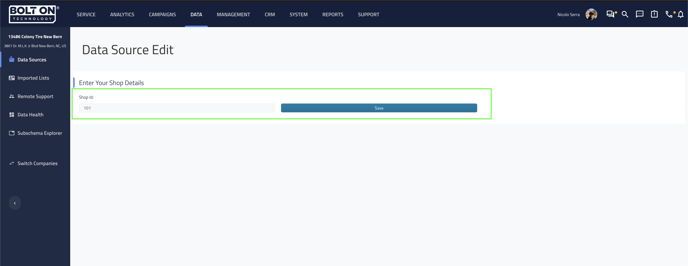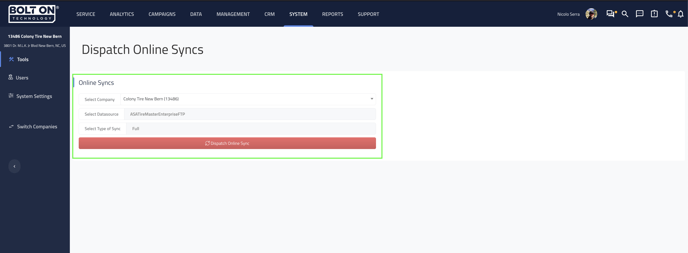Establishing a connection with ASA TireMaster Enterprise FTP for Colony Tire
This article is for connecting Retention Pro with the ASA TireMaster Enterprise FTP for Colony Tire system.
This integration is currently only available for Colony Tire Group. If any shops outside of this group attempt to use this integration it will not work.
A feature request ticket will need to be submitted to build an integration with any other shop that is also using ASA Enterprise and wants to connect to Retention Pro.
Establishing a connection with ASA TireMaster Enterprise FTP
-
Navigate to the data tab in your CRM.
-
Click on DATA SOURCES.
-
Click on “+Add Data Source” in the top right
-
Type in ASA TireMaster Enterprise to locate it in the shop management system list.
-
Click Connect
-
On the next page choose the Colony Tire location number from the drop-down and click save.
-
Using the online sync dispatch tool in system settings, dispatch a full sync for the shop.
-
You are all set!
For any questions or concerns please reach out to our Data Operations team and they will be able to assist you asap! Click Here for assistance