Direct Mail Gallery
When you open the Campaigns section of Retention Pro, the first page that opens is the Direct Mail Gallery.
The Direct Mail Gallery in Retention Pro is where you can see options for Direct Mail campaigns that you may or may not have sent before. The gallery will show different options for US and CA shops because it is adapted for each country's holidays.
USA Version

Canadian Version
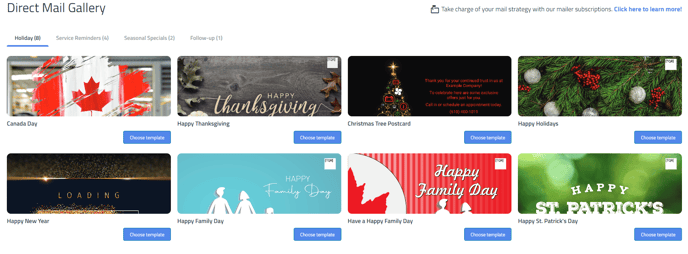
Choose Template button
If you select the "Choose Template" button below one of the direct mail tiles in the gallery the following steps will happen:
- The campaign will load into your account and open in a new tab
- If you already have the selected campaign in your account you will be brought to it and a new one will not be added.
- You can then make adjustments to the filters, build your customer list, and send the campaign as desired. Please see How do I activate or send a Direct Mail campaign?
If you click a gallery image a larger preview will open in a new tab
-The gallery categories are ordered by most -> least associated templates
-The templates within each category are currently ordered by template number (essentially oldest -> newest)
