Digital Vehicle Inspections in DVI For Shop Success Pro
How to create and perform digital vehicle inspections using DVI for Shop Success Pro
- Create Digital Vehicle Inspections
- Perform the Inspection
- Share the Inspection Report with the Customer
- Canned notes and recommendations
Create Digital Vehicle Inspections
To Start A New Inspection
-
Navigate to the DVI Page.
-
Click on the Inspections tab.
-
Select Add Inspection from the top right of the screen.
-
Choose a predefined template or create a new one.
-
You can also edit existing templates.
-
Perform the Inspection
-
Once the inspection is created, the name of it will be based on the template selected during creation.
-
Use the Red/Yellow/Green (RYG) system to indicate the condition of each inspection point.
-
Green = No issues.
-
Yellow = Potential issue, needs attention.
-
Red = Critical issue, requires immediate repair.
-
- Add photos, videos, notes, and technician recommendations where needed.

- annotate photos as needed.
Videos have a 30 seconds length limit.
-
Mark each inspection item as complete as you proceed.
Share the Inspection Report with the Customer
-
Once the inspection is complete, review the findings.
-
Click Share Inspection to send the results to the customer via SMS.
- You can also click the Preview button located next to the Share button to review the final inspection report before sending it to the customer.
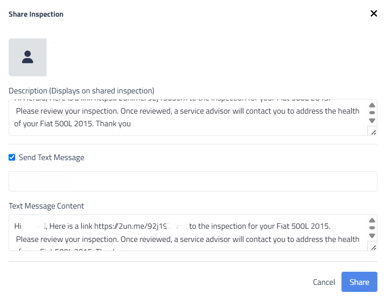
-
Sent messages and responses will appear in the Message Center.
Canned notes and recommendations
Canned Notes
Canned notes are pre-defined texts created within the inspection templates settings.
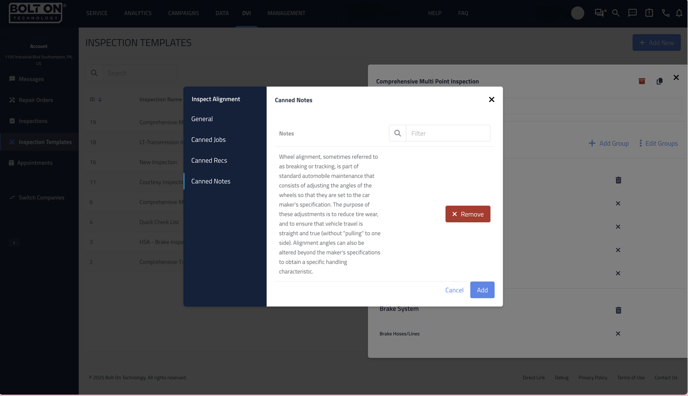
These notes describe the inspection point in more detail while saving time for the technician.
Not all inspection points have canned notes. Users can choose from the list of canned notes when available.
Recommendations
Canned recommendations are also managed within inspection templates settings.
These pre-defined texts provide more detail around the work that is recommended for that particular inspection point. In addition to saving the technicians time, the recommendations are also used by the service advisor to make suggestions to the vehicle owners. These recommendations are written back to Mitchell1.
Not all inspection points have canned recommendations. Users can choose from the list of canned notes when available.
Recommendations in Mitchell1
-
Recommendations created in DVI for Shop Success Pro Inspections can be found under Vehicle in the Mitchell1 system.

