Deferred Work Report
This report displays a list of services that were either deferred by or recommended to your customer. This data is pulled from your shop management system and displayed accordingly.
Retention Pro does not support pulling recommended or deferred services for all shop management systems it integrates with. Reach out to your account manager to learn more.
Navigating to your deferred work report
-
Login to your Retention Pro account.
-
Click [Analytics] at the top of your screen.
-
Click [Repairs] on your left navigation bar.
-
Click the report block named [Deferred Work].
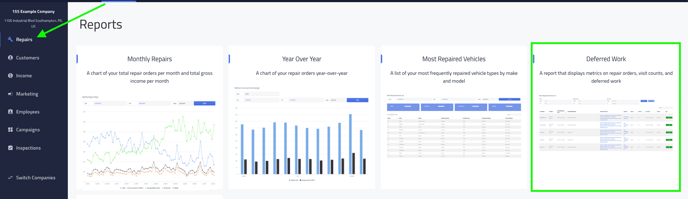

Deferred Work Report Filtering
Please Note: The report will default to the current month. You can only view a single month of data at a time.
The deferred work report allows you to filter by the following values
-
Date Range
-
Visits
-
Average Repair Order
-
Last Visit
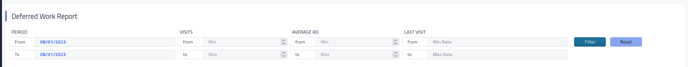

Reviewing report data
Below your report filters you will see a list including the information outlined below. You can search this list by the following column information: Customer, Phone, Recommendation, and Vehicle.
-
Customer: Your customer name. Clicking the link will navigate you to their profile page.
-
Phone Number: Your customer's primary phone number.
-
Date: This is the date the deferred work or recommendation was marked due. This is pulled differently depending on the system you use. Please reach out to your account manager for more information.
-
Recommendation: Deferred work or recommendation made on your customer’s vehicle.
-
Inspection Link (Legacy): Legacy DVI users will see an inspection link in this column if the recommendation was made in Retention Pro. This Legacy DVI tool is no longer available for new Retention Pro customers.
-
Vehicle: Customer’s vehicle. Clicking the link will navigate you to the vehicle’s profile page.
-
Value: The dollar value associated to the recommendation or deferred work. Depending on the shop management system you use this data may not be available.
-
# Visits: Total times your customer has visited your shop.
-
Last Visit: The last time your customer visited your shop.
-
Average RO: Your customer’s average repair order value for all their visits.
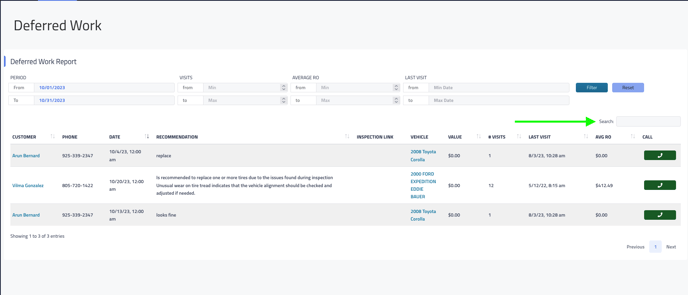

What is the [Call] column used for?
This column gives you the ability to call customers from your internet browser directly from your deferred work report.
Calls will be made from your Retention Pro main number. Calls will be made to your customer's primary phone number, but can be switched to any number that is associated to their profile in Retention Pro.
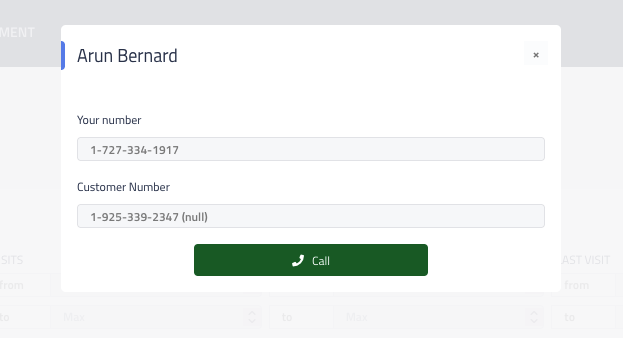

Using this data for campaigns purposes
The data from this report is used to power your recommended service campaigns (Text, email, or direct mail).
These campaigns give you the ability to remind your customer’s of much needed repairs to get them back into your shop ASAP.
The [Due Date] triggers these campaigns to send based on your custom settings within the actual campaign.
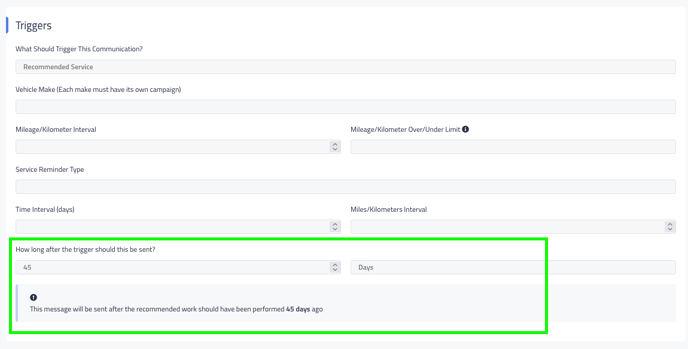

Most popular recommended service campaign available
When this postcard is sent to your customer the [special.recommended_work_list] section will display the recommendations made on their vehicle. This feature gives each of your customers a personalized experience from your shop.
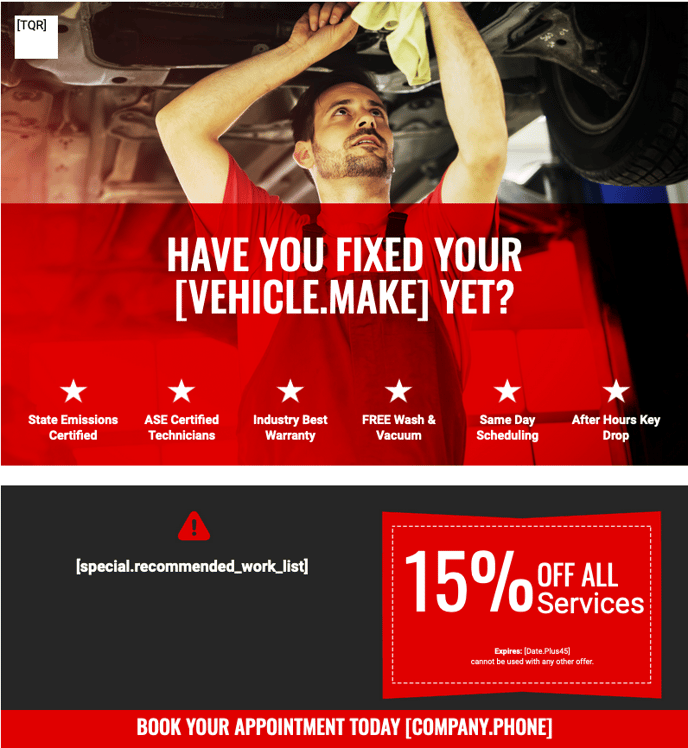

Other Repair Reports:
