Company Settings
When you first open the Management section within Retention Pro it will take you, by default, to Company Settings as the first page. It can also be accessed by clicking on Company Settings in the left side menu.
Within Company Settings you will have options to update information or settings that will reflect on your various campaigns and features within Retention Pro.
Shop Information

A majority of your shop's information for campaigns will be found here. For example, if you wanted to change the name that appears in your outgoing text messages that would be done by changing the Company Contact Name found on this screen. This screen will also populate the address listed on direct mail campaigns, the website listed on email campaigns, and things of that nature. Just be sure to click the Update button at the bottom when you make any changes.
Shop Logo
Very simply a place to upload your logo for use in campaigns. You can add a logo here if you do not already have one on file. If you are looking to update the logo you already have loaded please reach out to us by phone, email, or ticket so we can get the previous one removed for you.
Business Hours

These hours will not only be displayed on certain campaigns but they are also used to determine when to send your campaigns. Campaigns will not be sent outside of your business hours to allow for you to be available to reply to responses they may generate.
Messaging

From here you can see what your outgoing text number is should you ever need to reference it. You can also change between Standard Inbox Mode or Inbox Clearing Mode. For more information regarding Inbox Clearing Mode please reach out to us to see if it may be right for you.
Call Recording
Will let you know if you automatically have call recording enabled, this will be available for your Retention Pro texting phone number.
Social Media

On this screen you would input all of your social/review sites. These are used throughout the system for working in the Reviews section, populating in campaigns, and populating in templated responses within the messaging center.
Warranty
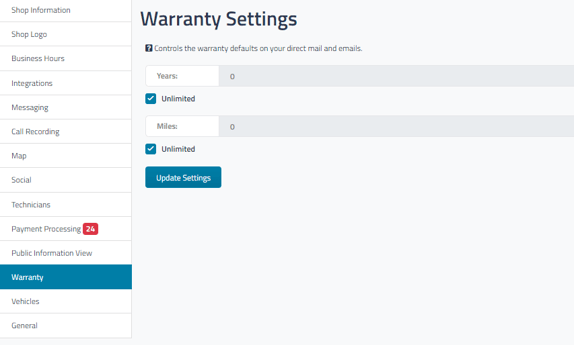
If you offer a warranty on your work then these options will allow you to change what displays on some direct mail and email campaigns.
Vehicle
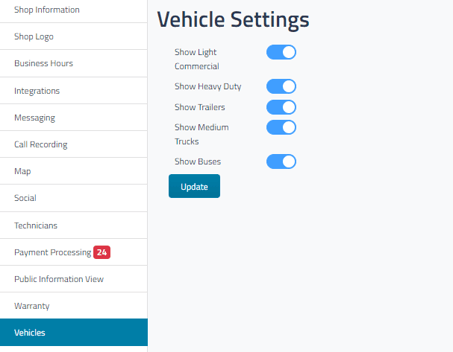
The section is for if you work on certain specialty type vehicles. This will allow vehicles in these types to populate in menu options across Retention Pro.
