Certifications Management
Certifications or Seals can be added to your shop profile in Retention Pro for use on marketing and website materials.
Under Management click on Certifications in the left side menu to add or remove certifications and awards for your shop.
To add a Certification you would need to select it from the "Available Certifications" column and 'drag' it into the "Current Certifications" column.
These certifications will be used on email campaigns, direct mail campaigns, area mail campaigns, and also may be used for reference when building custom content for your shop.
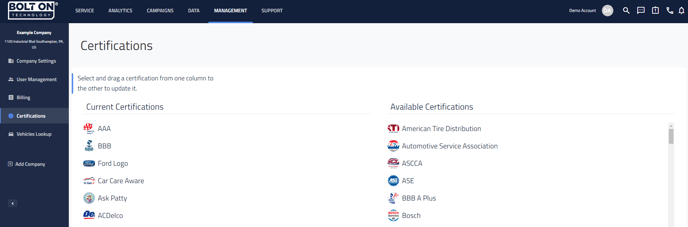
If you need to remove a certification from your Current Certifications column you would need to select it and "drag" it back over to the Available Certifications column.
Return to the Main Article - Management or Company Settings
