Appointments in DVI for Shop Success Pro
DVI for Shop Success Pro offers integrated features for managing Appointments with the Mitchell1 system.
Calendar
The Appointments tab on the left side-menu is a calendar with all of the appointments. In this calendar you can see appointments that were added in Mitchell1 as well as appointments that were created from within this screen. Your Mitchell1 and DVI calendars are synced.
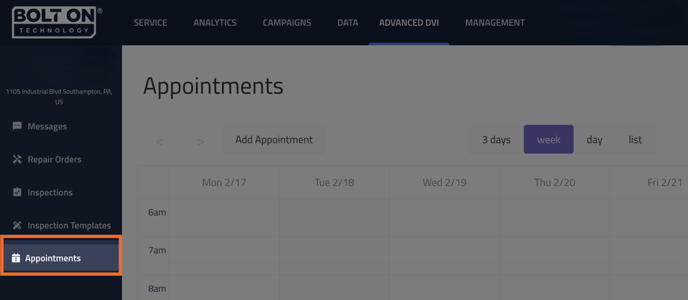
Calendar Views
The calendar has four different viewing options.
-
3 days - Today, Tomorrow, and Day after Tomorrow
-
Week - starting on Monday
-
Day - Today
-
List - a list of appointments for today. To view appointments on different days, simply use the arrows located at the top right of the calendar to move forward or backward in time.
Add Appointments
You can add appointments to your calendar while inside of your DVI platform.
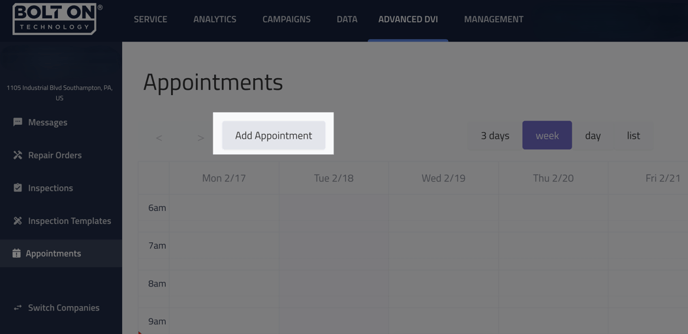
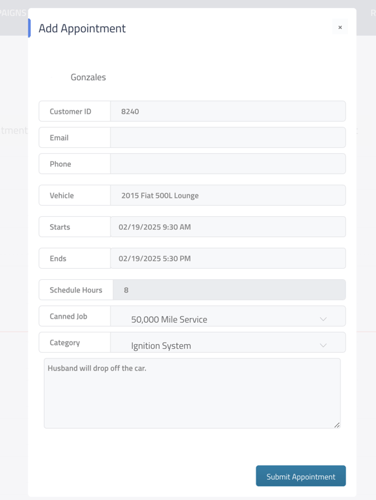
Automatic sync back to Mitchell1
All appointments you create within your DVI platform will automatically sync with your Mitchell1 calendar, ensuring that both calendars are always up-to-date with the latest information.
.png?width=688&height=407&name=image%20(24).png)
