Adding a New Appointment in Retention Pro
In addition to appointments that come from your point of sale system or through the online appointment scheduler, you can also manually add appointments directly into Retention Pro.
To manually add an appointment from the Appointments screen, begin by selecting the "Service" option located at the top of your screen. Next, choose "Appointments" from the menu on the left side. Finally, click the green "Add Appointment" button at the top right corner of the page.
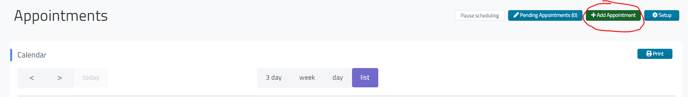
From the pop-up window you can search for an existing customer or add a new customer, add/select their vehicle information, and pick their appointment date/time. You can also choose to send them a text and email confirmation.

Once that is all filled out click Add Appointment at the bottom to add it to your schedule.
